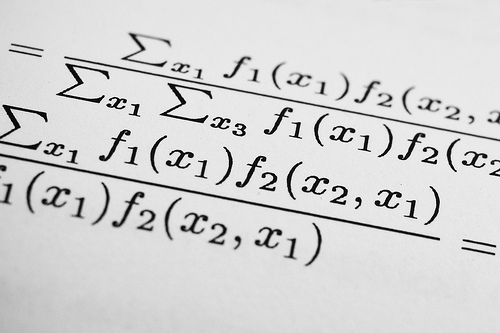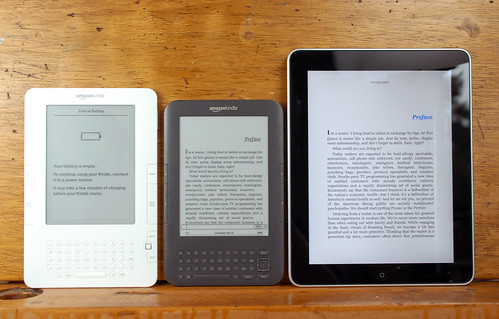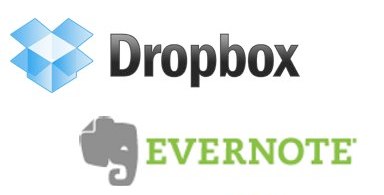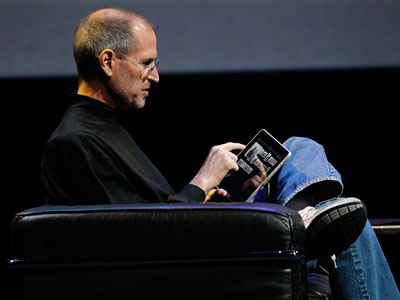A new offering from the venerable Dropbox: a big list of mobile and web apps that work with their service. Browsing through it, I had no clue that this many apps interacted with Dropbox. Very cool stuff that will certainly end up draining my monthly app budget.
And if you think this bears a striking resemblance to the Evernote Trunk, you’re totally not crazy.