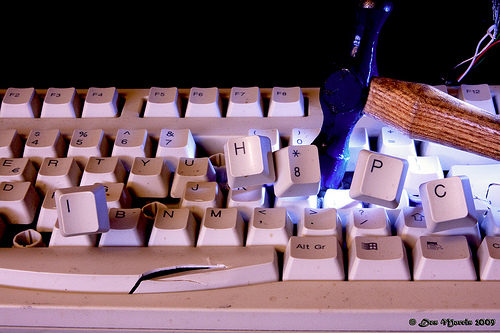
We’ve all heard the doomsday-esque warnings from people who are militant about backing up their computers. “What happens if there’s a fire or flood? Imagine the anguish of losing all of the photos you’ve taken over the years! Brimstone!” Crap like that. They do have a point and, honestly, it’s a good idea to make regular backups of all of your important data, but that’s not what we’re going to talk about today.
Today we’re going to describe what I like to call the Exploding Computer Test. In essence, this little checkup is meant to evaluate roughly how long it would take you to get back to work if your computer spontaneously combusted. For the sake of argument and simplicity, we’re going to discuss the following hypothetical situation rather than investigate all possible permutations of the broken computer scenario:You’re walking down the street with your laptop in a well-appointed faux leather, padded laptop bag. A few blocks from your destination, they neighborhood coffee shop, a stranger stops you and politely asks if he can take a look at your computer. You hesitate, but after taking a look at his shoes, you realize that he’s probably harmless and hand over the computer. He gently takes it from you and immediately throws it to the ground and stomps on it several times before dousing it in liquid propane and setting it aflame. Shocked, you watch this whole thing go down and as you’re about to tear the guy a new one, he produces a brand new laptop from his shoulder bag, exactly the same make and model as the one he destroyed moments ago. He hands you the laptop, says “Go” and runs away. The test has begun.
How quickly could you get back up and running? I don’t mean “how quickly could you have every last of the two hundred photos of your kid’s fourth soccer game available for perusal.” I’m asking how long until you can do your job again.
Naturally, the answer depends on the type of work you do. If your job is to evaluate unmodified, stock laptops, then it probably wouldn’t take you too long. If you’re a graphic designer who makes extensive use of the Adobe Creative Suite and your current project is a multi-gigabyte behemoth, then you’re looking at several hours, minimum.
The point is to figure out this answer for yourself. Think about the most basic set of tools with which you could get by. Remember, you’re try to get back to work, not back to where you were.
For me, I could probably do it in an hour, maybe two. Here is the list of my absolute bare bones — the software I would absolutely require to do my job(s) that doesn’t already ship on any current model Apple computer:
- Subversion - A version control client which would allow me to check out the latest version of all of my projects (and check in any changes).
- Firefox - For Firebug, otherwise Safari is perfectly fine.
- Evernote - Because so much of my life and work lives in it that I’d be pretty hosed without it.
- MAMP - Self-contained development web server that I use/love. And, yes, I realize OSX ships with all of this stuff by default, but this is easier. Suck it.
- Dropbox - Indispensable for sharing files with clients/colleagues and where I keep lots and lots of important files that are too big or used too frequently to live in Evernote.
That’s pretty much it, folks. Again, this is a long, long way from ideal. But, OS X already ships with a passable text editor (TextEdit.app), terminal emulator/ssh client (Terminal.app), FTP client (Finder.app), Mail client (Mail.app) and Image/PDF editor (Preview.app). For the most part, the million different flavors of Windows also come with most of these, too.
What would your list look like? What applications do you require to do your work?
Photo by Mr. Mo-Fo

