I’ve built yet another Text Expander snippet that will probably be useful to almost nobody, but I find both useful and entertaining.
People ask lots of dumb questions (myself included). In many cases, such dumb questions could be answered with a quick Google search. Hell, the information you want might be in the search result description so you don’t even have to click through! Criminy!
When I am lucky enough to get one of these head-scratchers, I personally love to employ a site called lmgtfy.com, which stands for “Let Me Google that For You”. If you asked me how many US pints were in a US quart, I might send you this link. It’s hilarious and is also a fun way to tell your friends and loved ones to maybe take three seconds and search for the answer before bothering other people.
Before, I’d visit lmgtfy.com, type in the phrase I knew would produce the answer to the question I was being asked, and click the big button to generate the unique URL that I could send to my friend. Lots of steps, methinks. Not anymore!
I give you my Text Expander snippet to create a lmgtfy.com URL using whatever is in your clipboard:
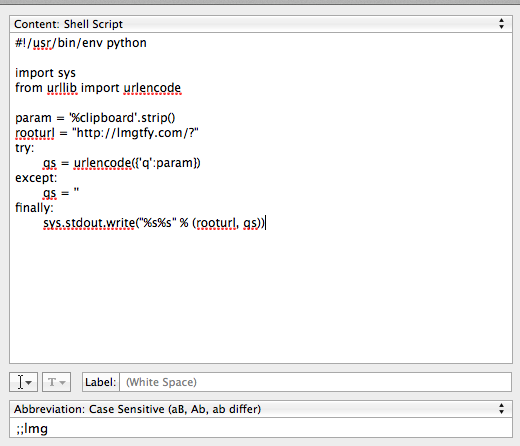
And here it is as a Gist:
| 1 2 3 4 5 6 7 8 9 10 11 12 13 |
|
Yeah, yeah, looks great. How does it work, freak show?
Practical example: if I copied “proper cooked chicken temperature” to my clipboard and typed ;;lmg, it would print the following:
http://lmgtfy.com/?q=proper+cooked+chicken+temperature
Totally nifty, right?
Remember:
- If you’re going to use this, make sure you choose “Shell Script” at the top of the Text Expander composer area. Otherwise, it won’t work.
- (This software might cause your house to explode, hair to fall out or shirts to wrinkle as if for no reason at all. No warrantees, blah blah blah.)

