
I received an email from a nice chap who recently purchased Evernote Essentials asking this question (presumably prompted by the example in the book of forwarding email receipts to Evernote automatically):
…is there a way to set a rule in Apple Mail that will automatically take any receipt email I get, say from iTunes or Amazon, and save them as a PDF in my Evernote account?
The short answer is no, but it only took me about five minutes to come up with a way to do this using Keyboard Maestro (one of my favorite utilities for OS X). Here’s a screenshot of the recipe, followed by an explanation:
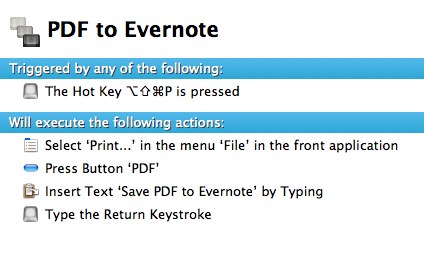
When you install Evernote for OS X, it inserts a nice little menu option within the standard Print dialog’s PDF menu:

Clicking this menu option will render whatever the current thing is as a PDF and shove it into Evernote. This Keyboard Maestro recipe automates the following steps that make up this process:
- Click “File” then “Print” in the current application menu
- Click the “PDF” button at the bottom left of the Print dialog
- Type “Save PDF to Evernote” to select the appropriate option (this is the only way I could do this with some certainty that it would work, though there were other options)
- Type Return
When you run this macro (which I do using ⌥⇧⌘P), you’ll actually see the various windows opening and options being clicked — not much I can do about that, I’m afraid. The good news is that they’re gone about as quickly as they arrive, so it’s not too big a deal.
Before you comment:
- Yes, I realize that I could probably do this whole thing using some AppleScript hackery, but I have two kids and a limited amount of free time (see my post on paying for software).
- I further realize that Keyboard Maestro isn’t free, but if you ask me, the innumerable amount of solutions one can automate using it more than justify the price tag.
It’s no secret that I’m a huge, annoying proponent of automating repetitive tasks whenever possible, so a big wet nerdy kiss to Erwin for giving me quality example fodder!
Photo by LoriHorwedel


Great website…
[...]we like to honor many other internet sites on the web, even if they aren’t linked to us, by linking to them. Under are some webpages worth checking out[...]……