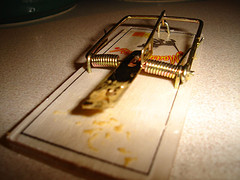
We all do things reflexively; turning on light switches, pressing the gas or brake pedal, sticking our arms out when falling backward in when log rolling - everyday stuff. These are tasks that we do, thanks to repetition or subconscious reflex, because our brain knows the appropriate action given the situation. If we were to stop, think and decide to do any of these things when we did them, then they’d take a whole lot longer and, more importantly, our faces would absorb all of the impact of our log rolling mishaps.
Reflexive action is the lifeblood of any serious computer user. Things like sending an email, copying some text or running a macro in your favorite office application - after you perform these actions a few times, the physical movements are programmed into what’s called ”motor memory”; you don’t actually think to yourself “time to hit Ctrl+C to copy this text” - you just do it because you’ve trained yourself to react that way when your brain realizes it needs to copy the selected text. It’s this motor memory that I go out of my way to train properly; when it comes time for me to do *anything* that I do regularly, I want my brain and fingers to take care of it because I’ve got better things to think about. Some examples:
- Indenting a piece of text
- Creating a new email message
- Creating a new note in Evernote from anywhere
There are many more, but you get the idea.
The first step in building effective reflexes is realizing what’s inhibiting you. In this case, it’s your mouse.
One of the primary reasons I avoid using the mouse at all costs is that it *requires* that I pay attention. It doesn’t matter how many times in my life I’ve clicked on a button in an application because I still need to take my hand off of the keyboard, grip the mouse, *figure out where the mouse cursor is* and move the mouse cursor on top of the button, click the button and put my hand back on the keyboard. That part about figuring out where the mouse cursor is? That’s the problem. Because I can’t rely on the mouse cursor being in the same place when it’s time to click the button, now I have to stop what I’m thinking about and look for it. I’ve left reflex mode and am now fully engaged with the mini-task of locating a picture of an arrow somewhere on my display. I don’t know the neuroscience that governs this, but I can tell you anecdotally that having to repeatedly make this series of movements is a serious drain on both my focus and my productivity in the long run.
Think about it for a second - the amount of time it takes me to tap a series of keys (at once or in succession) without breaking stride versus that whole mess of steps I described before that necessarily moves my attention a little bit further away from my work. It may sound dumb, but when you spend as much time typing as I do (and I’m sure many of you do), little things like this can really add up.
My challenge to you: pick an application that you use frequently and find one task that you can do with the keyboard instead of the mouse. There are the obvious ones like cut, copy, paste and such, but I’m talking about things like putting your cursor in the address bar of your browser or initiating a new search within Word. I think you’ll be surprised at just how much you can do with your computer without ever touching the mouse.?
Photo by Mark Louden


Great website…
[...]we like to honor many other internet sites on the web, even if they aren’t linked to us, by linking to them. Under are some webpages worth checking out[...]……