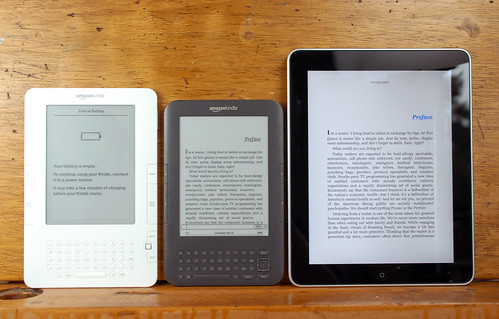
?I’ve had an iPad for a few months now and I think it’s really cool. Having tried to use it for many different types of things (some of which didn’t work out so well), its primary functions in my life are reading and using Omnifocus (fine, and the occasional game of Fruit Ninja - thank me later). Reading on it is very nice, but it didn’t take long before I realized that it wasn’t suitable for reading in the same way as a physical book, and for a variety of reasons. So, being a gadget nerd, I bought a Kindle which arrived this afternoon. After spending a couple of hours with it, most of my suspicions that it would positively trounce the iPad as a reading device have been confirmed. Now, in convenient list form, are said suspicions.
- It would be delightfully lighter than the iPad - I knew this before I’d even held it — the iPad, for all its glory, is difficult to negotiate when you’re trying to read. The WiFi iPad that I have weighs 24 ounces, while the Kindle weighs eight ounces. Disregarding that my physical fitness level could be adequately described as “doughy”, holding the iPad up at eye level as I would a book was a non-starter; after a few minutes, my arm would get tired and, even after shifting the thing back and forth between my arms, I would be sufficiently distracted by arm fatigue that really engaging with what I was reading was effectively out of the question. On the other hand, I’ve spent the last hour holding the Kindle up “book-style” and I’ve barely noticed it. Suspicion #1 = Confirmed.
- I wouldn’t feel encumbered by a touch screen - This is something that Marco pointed out not too long ago (I swear I had the same thought before I read his post!), but all of the reading apps that I’ve tried on the iPad support a whole myriad of touch gestures, which means that the entire screen would do something when you touched it, anywhere. Naturally, this means that, in order to read a full page of text without interacting with the app, you have to keep your mitts off the screen and hold the iPad by the edge, which is just north of 3/4” wide. The Kindle, as you probably know, doesn’t have a touch screen, so I can partially rest my thumb on it without worrying about turning the page or anything else. It also has a big ass keyboard area at the bottom with buttons that you any normal person isn’t likely to press accidentally, so you’ve got oodles of room down there by which to grip it. Suspicion #2 = Confirmed.
- I would enjoy and appreciate it’s singular purpose - My biggest problem with reading on the iPad is my own distractibility. If I become even the least bit disinterested in what I’m reading, there are a ton of other things that I could do with exactly the same device that were only a couple of taps away (Twitter, Reeder and frickin’ Fruit Ninja, to name a few). The iPad simply provided my dumb ass too many ways to defer what I was reading until after I’d done something else. The Kindle, by contrast, is for reading. That’s it. When I pick up my Kindle, I’m doing so because it’s time to read. Since I’ve only had it for a few hours, I’ve already noticed myself reaching for a button that would show my screenfuls of apps I could putz around with — and I was thrilled to death when I realized that there was no such button. Suspicion #3 = Freaking Confirmed.
I noticed something else a few minutes ago that made me smile — there’s no clock on the Kindle. I realize that this is a small thing and, really, there wouldn’t be much reason to include one. But, as per the Getting Started guide that opened when I first powered up the Kindle, one of it’s goals as a device is to disappear — to let you become fully engrossed in whatever you’re reading. There’s a reason you’ll never see a clock on a casino wall, and I think the same principle applies here. The idea that I’ll lose track of time while using this thing is attractive to me.
I know that a great many folks think that the iPad is a “Kindle killer” (ugh, always with the killing), but I can say pretty confidently that the Kindle is going to fill a void that the iPad couldn’t effectively fill: a light, small device whose single, express purpose is reading, not everything.
If you’re anything like me and you like to read, but your discretionary time seems to inexplicably get chewed up by other computer-ish things, the Kindle might be the cherry cough syrup.
Thoughts?
Photo by Andy Ihnatko


Oh man. The cherry cough syrup metaphor just made me remember being sick with a sore throat and having that sweet and medicine-y stuff run down the back of my throat… :) But you’re descriptions of the kindle sound great. :)
Nice points, Brett. I’m pretty sure I want one now.
Did you get 3G or not?
Really interesting comments on the touch screen and singular purpose of the Kindle. To be honest I had not really thought about either of these things but as soon as I read them they made perfect sense.
I love my iPad and do a ton of reading on it with RSS and Google Reader but it will never become my eBook reader, I like the fact I can access my Kindle books on the iPad but the Kindle 2 is what I enjoy reading on and unfortunately I’ll probably fall into buying the new Kindle just because I can’t live without it or something equally dumb.
Thanks for the article.
Yes, I got the 3G.
I COMPLETELY agree.
I have been a big Kindle fan since it came out (I have the original and Kindle 2)… But I bought the iPAD thinking I could consolidate and would no longer need my Kindle… WRONG.
I too am weak.. there is way too many distractions on the iPad (and now thanks to you I will be adding Fruit Ninja to my the long list of iPad time killers)
I find I cannot read nearly as effectively with the iPad and have gone back to the Kindle when I want to get away and read.
Brilliant and dead-on piece about “readers.” Your third, superb comment about distractibility is THE reason I bought Kindle 3. I’d be zooming to the dark side of the moon…and I choose not to do that at this point. Great stuff!
thanks, jack
I agree. I’m a Nook owner. It has a small touch screen on the bottom, but it turns off while you’re reading, so you can be totally immersed in your book. (I would have gotten the Kindle, but the Nook lets me borrow books from the library. With how much I read, I would go broke buying books from Amazon!) I have an iPad, too, and in terms of reading I find it great for reading RSS feeds and PDFs. But for me it isn’t conducive for reading books. I still am a heavy user of real books from the library, but now I have a way to read even more. I recently took a week long trip back East to visit my family. I usually take a suitcase full of books. It was nice to have a suitcase full of books in my Nook instead of my suitcase. Thanks for your post.
Just wanted to leave a short note about going broke buying books from Amazon. I have downloaded approximately 30 books so far from Amazon, (Had my kindle for a week) and all of them have been free. They have enough free stuff that I feel like I wont have to spend any money ever! They’re always adding new books to their list of freebies too.
Agreed - I don’t think the iPad was ever meant to kill the Kindle, its focus is for an entirely different end-user. While the hardcore readers will most definitely get a Kindle, a casual reader would bypass the Kindle and just get the iPad with the Kindle app.
Also, let’s not forget that the Kindle’s price was pretty high until after the iPad was announced - That’s when it became reasonable to purchase at $189.
My Kindle 3 should arrive next week (went for the WiFi only one). I’ve been using my iPad as a reading device since it arrived and have so far read several books on it. Trouble is, I like my iPad. A lot. And it was expensive. So I worry about using it in the park or on the beach. Not to mention the fact that trying to read on it with (polarised) sunglasses is near impossible (the screen turns completely black). I’m hoping that I won’t be as worried about my Kindle.
The downside to Kindle ownership? I’ll miss the two page landscape mode of iBooks on iPad when I start buying books from the Kindle store instead of the iBooks store. Why oh why aren’t they compatible with each other?!
Thanks for the article and comparison photo…
Your comments are a no-brainer. Our world is nothing but tradeoffs, and this is just another one. Single-purpose things are usually more optimal than multi-purpose things. A sports car vs. an SUV, or watching movies on your iPad vs. your 50″ plasma widescreen on Blu-ray with surround sound.
Your iPad is not going to get very dusty, unless you only bought it for reading, because at least on my iPad, I use it for at least 15 other things than reading. It’s not meant to be a reader, however, it can read books from Amazon, Barnes & Noble, Google and Apple’s iBookstore.
I took my iPad to the beach the other day and could not read it under the umbrella with the brightness cranked all the way up. I acknowledged that tradeoff.
As I noted in my own response on my Tumblr to Marco’s post, I think that the only reason your argument (which I think is valid and definitely true for many people) can even exist is because the iPad has already forced the Kindle to drastically lower its price.
The Kindle has only been available for under $200 since June and for under $150 in the last month or so. Prior to that it was $259 for the Kindle 2 and $379 for the Kindle DX. The DX is STILL $379 and at that price, I honestly don’t know who they are targeting.
Amazon can now sell itself as a single-purpose niche device — and that argument will get better once we reach the $99 commodity pricing level for EInk devices — but it had to cut it’s price big time to do that.
Amazon has an advantage since its ecosystem of books is available on iOS, Android, BlackBerry, etc. However, while they aren’t competing with the iPad anymore (per se), they are going to be hitting up against the increasingly competitive low-cost e-reader market.
Still, even at $189 (or $139), I don’t see any reason for me as an iPad owner to buy a Kindle. Maybe the fact that I spend 12 hours a day staring at a 27″ iMac makes me used to IPS screens, maybe I can get engrossed in a book enough to not have the urge to play Ninja Fruit (damn you Brett!) or Angry Birds, but whatever the reason, I will say that while I tend to always give in to my impulse instinct and buy gadgets I totally don’t need just to have them, that urge hit me on the Kindle 3 and I still managed to turn it down.
And I say this as the owner of not one but two portable MiniDisc players. (in my defense, pre-iPod it was the best way to store MP3s cheaply)
I think the Kindle will always have its fans, but I still think the value proposition is going to remain more difficult to make until things hit the $99 level. At that point, you’re commodity and there is no stopping you. But the iPad will continue to remain a strong draw for users interested in an e-reader who want to be able to do more.
A deposit to my checking account just cleared, so I’m about to order a Kindle 3G+WiFi. :)
Did you get a case? If so, which one?
I might just go with Marco Arment’s suggestion of the 6″x10″ bubble envelope. :)
I bought the “regular” Kindle case from Amazon (without the built-in lamp).
It adds a good deal of bulk and weight to it that I’m not really liking, so
I’ll probably only use the case when I need to take the Kindle somewhere. If
you go places as infrequently as I do, then probably the envelope would be a
good idea :)
The envelope it is. Thanks Brett.
I love that there is no clock on the Kindle. “A designer knows when he has finished not when there is nothing left to add, but when there is nothing else to take away.” - Antoine St Expury
Great points Brett.
I recently wrote an article on the positives and negatives of e-readers vs. regular paperback books. One point I don’t think is mentioned here, which I believe to be the most important where it comes to the capability of the iPad as an e-book reader is the e-ink feature that is prevalent in e-readers but not in the iPad.
Taken from my blog: “E-Ink is the way to go. Devices currently using the e-ink format include the Kindle, Sony Readers and the iRiver, to name but a few. The most important point here is that the iPad does NOT use e-ink. I don’t own one myself, and I’m sure the iPad is fantastic for it’s primary function of lightweight internet surfing, but the iBookstore feature is only a small part of the entire package. It is not the products intended purpose.
I’ve compared the e-ink quality of an older generation Kindle (belonging to a European Queen… honestly), a few types of Sony Readers and the iRiver, and I can honestly say I see no difference in the quality of the non-touch-screen versions. The touch-screen Sony Reader is noticeably duller. Reading from an e-reader using e-ink is highly comparable to reading from a regular book. However, reading from an iPad is comparable to reading from a computer screen for hours at a time, or to put it another way – reading the bottom of a light bulb.”
This of course also refers to your point about the iPad being so much more than an e-reader. It’s no doubt an incredible device, but if you mainly want to read books then the Kindle is the way to go.
My Kindle will be arriving in the mail in two weeks. Excited.
If you’re interested in the rest of my e-reader points (vs. books, not the iPad) the article’s at http://benjaminspall.com/2010/07/e-books-vs-tree-books/ (I didn’t put this at the top of the comment as I know how annoying that can be!)
Thanks, Benjamin.
Totally agree with all your points - great article. I also don’t think your iPad will get dusty. I have an iPad and just like Oprah it is my absolute favorite thing ever. I use it everyday. I did buy it with the anticipation that it would also be my ereader of choice and that excited me. Unfortunately I do have some eye strain with the LCD when reading for any decent period of time. Even with the brightness down. I too also think the crispness of the fonts has something to do with this. The display is very crisp - but when you compare it to an iPhone 4 or Kindle the fonts are noticeably fuzzier. That’s just the way it is - there has to be some sort of tradeoff for the price. So I just bought a Kindle 3 and do love it. It takes some getting used to - the grey background with dark text is a stark difference than iPad reading. But you do get immersed in reading and that goal is achieved. At first I felt bad getting it - like somehow I was being disrespectful to my iPad. My iPad is fine with this decision I’ve come to learn - and it’s OK to have two devices. Not ever device needs to do every single thing perfectly :)
Right there with you. Just came across this post. I bought the Kindle 3 before I got my iPad. I still use it for reading. I haven’t opened up a book on the iPad (other than the interactive ones for my daughter). It will probably stay that way. The Kindle can go anywhere, and will be there right alongside my iPad in my travel bag. They both server a purpose. The Kindle just does one thing, and does it really, really well. (Oh, and the Instapaper feed makes it my perfect reading tool).
There is a clock if you hit menu.
Thank you Baily, I was going to leave the same comment. The K3 DOES have a clock, but you can only see it when you hit “menu” from your home screen or while you are reading a book. It is at the top of your screen in the center. However, you have to make sure that you set the clock first in your settings. I’ve only had my Kindle3 for a couple of weeks, but I’m learning a lot about it! Here is a great article regarding “hidden features” that are not in the manual. Copy & paste the link. I can’t make it clicky.
http://www.geek.com/articles/gadgets/kindle-3-hidden-features-include-2-games-image-viewer-screenshot-grab-20100930
Oh. I guess it made itself clicky. :)