
I’ve finally figured out why composing blog posts on the iPad is such a problem for me (and, doubtlessly others). It’s not that you type necessarily slower or that it’s difficult to reference external sources because of the “unitasking” nature of iOS. Both of these are indeed problems, but aren’t insurmountable. No, in my opinion, the true Achilles’ heel of writing and publishing Internet crap on the iPad is this:
Your post is almost never finished and ready to publish using only the iPad. At least, none of mine ever are.
Virtually all of my blog posts include two elements that are huge pains in the ass to add using the iPad: images and hyperlinks. Assuming I’m using the WordPress app for iOS (which is ridiculous, frankly, but go with me), I’d theoretically be able to upload an image and attach it to a blog post, but I’d have virtually zero control over where it was placed, let alone applying custom CSS attributes to it, like float and margin and such. If I’m using a regular text-editing app (I use Evernote, others prefer Simplenote or some Dropbox-backed app like Elements or PlainText), then I’m relegated to typing raw HTML for links, images and the like. I’m perfectly competent with HTML, but typing all of that stuff by hand on a keyboard that isn’t friendly to such input makes it a big, stinky non-starter.
My typical blogging workflow when using the iPad (which is rare in itself) looks like this:
- Create a new note in my “Post Drafts” notebook in Evernote.
- Briefly outline and draft 95% of the body of the post.
- Save and sync the note
- Open the note on my iMac, copy the text into MarsEdit.
- Add links and other basic styling as necessary.
- Find a suitable Creative Commons licensed image using ViewFinder, add relevant HTML to the post.
- Publish the post as a draft to WordPress.
- Preview the post, make any additional formatting changes necessary.
- Schedule the post to be published on a future date.
Clearly, the iPad exits this recipe before the curtain falls on the first act. Admittedly, most of the writing itself takes place on the iPad, but there are a great many subsequent steps for which the iPad is, put kindly, ill-suited.
The big nerds reading this have probably begun formulating their retorts and I’m guessing most of you have already plunged your Cheeto-dusted fingertips into your Mountain Dew-soaked burrito holes so you can type “Markdown!!!1″ without soiling your Hacker Keyboards. Simmer down, my neckbearded friends, as I’ve considered this and find the argument to lack real merit. Reason being, Markdown — while saving you from having to type a pantload of angle brackets and non-English strings, you’re still signing on to type lots and lots of punctuation and paying a great deal of attention to spacing and line breaks. Remember, I’m not saying any of this is impossible, just that it’s prohibitively cumbersome and difficult. Pursuing this route is inserting a clunky obstacle in your way when your tools should be extensions of your hand and appropriately fade into the background.
Also, I realize that not everybody blogs the same way I do. Some people just plunk out a few paragraphs of text and hit “Publish” and don’t feel the need to add links, images or other such things to their posts. But, if you take into account the degree to which the aforementioned iOS WordPress app sucks and couple it with the inability to manipulate the metadata (tags, categories, etc.) of a post in any other apps, then even the simpler blogging types are looking at a decidedly “bubble gum and bailing wire” solution.
Don’t misunderstand what I’m saying here - you could, technically, compose a freaking Rails app (in source code form) on your iPad if you were feeling particularly masochistic — but why on earth would you do that to yourself?
Photo by Kominyetska


I don’t think it’s the iPad itself letting you down. It sounds more like the software has not risen to a level that is usable yet on the iPad. Certainly you could see something like a “Pages” like app being used for blogging with rich text and everything.
If anything, I don’t think that blogging on the iPad works because of the form-factor. It’s more finger based ‘clicking’ than finger-based typing.
I’d love to see a more powerful blogging app for iPad, and would easily pay Pages’ price over again for a similar blogging app. For now, there’s a couple things to note that might make it a little easier:
- First, you can use raw HTML in the WordPress for iOS post editor. No, it’s not easy to enter, but it works. Sometimes it even tries to help you; if you start typing “<a hre", it will notice you want to enter a link and will open a popup to finish it. And, of course, once an image is inserted you can even tweak its position and more in the HTML…
- Second, you could use an app that's better equipped for entering code for typing your post in HTML, and then copy/paste it into WordPress for iOS. Nebulous Notes works fairly good for this with its extended keyboard, since you can add buttons to the top row of the keyboard with common HTML code.
- And, since you can always upload as many images as you want from the WordPress for iOS app, you can use it to get pics on your site and then insert them as you want or set them as featured images from the WordPress online dashboard, which works on iPad, though not perfectly. I wrote up the process on my blog: http://techinch.com/2011/01/21/upload-a-wordpress-featured-image-from-ipad/
Bottom line: yeah, blogging from iPad with WordPress is still generally a mess. If you're just writing with no images or links, sure, no problem, but for everything else, it's not quite there yet. Developers, start your engines … hordes of bloggers would love to pay you for a top-notch iPad blogging app!
This doesn’t help with WordPress, but Squarespace (http:www.squarespace.com) have a pretty decent iPad app now, which allows you to compose posts in Markdown or raw HTML.
It has shortcut buttons to add links, blockquotes etc. without having to type any HTML tags… which is handy as I agree that adding links in HTML on the iPad keyboard is stupidly longwinded.
You can add images as well - although you have to use the Squarespace web interface (which you can do using Safari on the iPad) to change their formatting, alignment etc.
Obviously it requires you to have your blog on Squarespace. Personally mine was anyway, but not much help if you want to use WordPress or anything else.
It’s not perfect (and I suspect it would fall short for what you need), but for most bloggers I suspect an app with that kind of functionality which worked across various blogging platforms would make the iPad a much more useful blogging tool.
I also have a couple of blogs on Posterous and they are pretty easy to post to using the iPad… I just email the post in markdown (wiping of the Cheeto dust first of course to avoid smearing the screen!) and attach any images and let Posterous sort it out. Not appropriate if you need a higher level of control over the image formatting though.
The best way to speed up text entry in either Markdown or HTML is an external Bluetooth keyboard though. The iPad onscreen keyboard isn’t great for either as you end up shifting around different keyboards too much.
As much as I love the iPad as a reading/consuming device, I just can’t use it for blogging… it doesn’t fit my workflow, for most of the reasons you mention in the third paragraph.
Markdown!!!1
Seriously, a combination of Nebulous Notes and TextExpander snippets makes it painless. Images are still a pain.
That being said, I’m with Matthew above: I’d pay top dollar for a fully-fledged blogging app for iPad. Maybe *that’s* what I should be doing with my free time…
My problem with this blog is not that it isn’t informative or even insightful, my problem is that the author just sounds like a real jerk. Sorry man, but why would I pay attention to your information if you are writing it from an argumentative tone? I am not disagreeing in any way with your information, but if you are really secure in what you are saying, why are you arguing and insulting people before they even make an argument? The style of your writing screams insecurity to me, even though your information is probably accurate. I am now going to go find some information from someone who can be nice.
That’s the beauty of the Internet - you don’t need to read anybody you don’t like! Though, for the record, I’m really not a jerk (lots of people will tell you this), nor am I even a little insecure. Happy hunting!
I’m a Typepad user and love it because I’m not a techie at all, don’t like dealing with HTML and still want to produce a beautiful, image-rich blog. But it drives me crazy that Typepad doesn’t have a great iPad app. Such a bummer!
On my laptop, I use LiveWriter to compose all my posts and love it. Oh how I wish those folks would come up with an iPad option as well!
I enjoyed your piece. Thanks for posting it.
Totally agree here - I’ve attempted to use a few different apps to get posts up quickly and seamlessly with no luck. I can start it on the iPad, but it likely takes another round of tweaking on the Mac to get it *just* right.
For the record, I have a WordPress site and have used the WordPress, Blog.Net, and BlogPress apps but none seem to have the flexibility to get the job done.
I recently changed my workflow (and am still changing it): long posts get sent to WordPress, mobile posts get sent to Tumblr (using the Tumblr app).
Thanks!
Your post is right on. I typically compose my blog posts on my iPad, and even copy them into the WordPress web interface, also selecting tags and categories there, but then I go to my Mac to add images and do proofing and publish.
An app that supported a strong WYSIWYG interface, including image selection, et al, and that had some underlying controls for power users to tweak…
I have been tempted to move to Square Space, just for the app. Just not inclined to take on the extra expense, as none of my current costs would go away.
I draft all of my blog posts using markdown, so it’s pretty trivial to format, insert links etc (images are a little tricker). Plus, Posterous auto-converts markdown to HTML so I don’t have to manually run it through a converter.
I appreciate this, and plan to look more into the subject, because I’m currently deciding between buying a new laptop or finally investing in an iPad. Blogging is one of the main things I need to do, so it’s good to know about these limitations.
I loved your phrase, “my neckbearded friends.”
Being disabled, I do just about everything on my iPad. I write about disability at my TypePad blog, http://www.bradchin.com — though there’s a really crappy TypePad app for iPhone, there’s nothing from SAY about iPad. I also use Squarespace, and their app is okay. I find myself having a lot of formatting issues, and generally, I need to go back and edit my posts in Safari or another computer. Taking to Daniel, there may be a MarsEdit iPad app in the future, and I’m surprised that illuminex isn’t releasing ecto for iPad (their iPhone app is okay). I love sharing and blogging, but the iPad isn’t very good at it. It’s got some great tools like Daedalus, Dropbox, Evernote, ThinkBook, Noteshelf and others, but there are huge gaps in app offerings.
“But what we really need is another fermium time-management game or tower defense!”
Ugh…