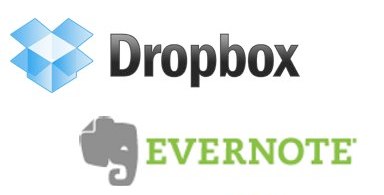
I’ve gotten a surprising amount of email from folks asking if they should use Dropbox instead of Evernote since, in their opinion, the services seem to offer the same sort of basic features. The point of this post is two-fold. First, to quell this misconception. Second, to describe just how much I use the *shit* out of both of these services and, up until Evernote hired me, was happy to pay for both (I still pay for Dropbox). Before we get into that, I think it’d be interesting to try to sort out how people arrive at the conclusion that Dropbox and Evernote are similar enough to cause confusion as to which is best to the exclusion of the other.
Being a pretty experienced Dropbox user and a very experienced Evernote user, here’s my take as to where the similarities begin and end: both services specialize in keeping a given set of data in sync across multiple machines and the Internet. They both offer native mobile clients on multiple platforms for managing said data and they both, to one degree or another, deal in files (like spreadsheets, word processor documents, photos and such like). The ability to keep previous versions of said files is also present on both app’s feature lists, but this is executed in very different ways by each company. That’s it, folks.
This isn’t to say that, should one be so inclined, somebody couldn’t make Evernote into a kind of a Dropbox or Dropbox into a kind of an Evernote. The similarities are strong enough (barely) such that one could theoretically be used in place of the other. I’m not a fan of this idea because I’m a firm believer in using the right tool for the job.
Dropbox’s focus is files, so that’s what I keep there. Lots of them, in fact (about 89gb worth, as I type this). I keep all of my iTunes music in there, all of my current development projects and all sorts of other stuff. It’s also really great for ad hoc file sharing/hosting using the Public directory and it allows files of over 50mb (which Evernote does not). And it offers a sort of poor man’s version control system by letting you revert to all previous versions of a file going back 30 days incase you foul something up. Evernote supports this to some degree with it’s Note History feature, but it doesn’t keep a revision of every change you make, but rather a snapshot of the note at a given interval that you can revert to if you like.
Evernote deals primarily in textual and image content. It does allow you to attach files to notes, a facility that I use frequently, but not the same way Dropbox does. Evernote allows more versatile and customizable organization in the forms of notebooks and tags (instead of just nested directories). The vast (*vast*) majority of what I keep in Evernote is text: account numbers, throwaway SQL scripts that I might want again someday, scanned copies of Apple Store receipts (which are also searchable), etc. As far non-image, non-PDF files I keep in Evernote, it’s mostly blank forms that I use semi-frequently (like a time off request form or an expense report) and archives of files I want to keep but may never need again.
Some other examples:
- Dropbox is short-term storage of files, Evernote is long term.
- Dropbox is where I keep the music, Evernote is where I keep the list of bands to check out and the receipts for the music I buy.
- Dropbox is where I keep records of client assets, Evernote is where I keep a log of client communication.
- Dropbox is how I move files easily between computers, Evernote is how I move text easily between computers.
You probably get the idea.
I rely heavily on both Dropbox and Evernote to make my data available to me everywhere. They’re both fantastic ideas with brilliant execution and I’d be seriously bummed if I didn’t have either one. That said, I don’t think one is an adequate replacement for the other; they simply have too many disparate use cases to be considered competing products.
[Shameless Plug: If you’re new to Evernote, you might enjoy this thing I wrote.]
Image boosted from Fernando and hacked to pieces by me.


[...] Evernote and Dropbox: Why I Use (and Love) Both [...]