
Part of what makes Evernote so mind-bendingly awesome is its versatility. It doesn’t matter if you’re a student, a nuclear physicist, a soccer mom or a nuclear physics student whose mom enjoys competitive soccer — I believe that just about anybody can make great use of Evernote and, given sufficient exploration, can discover lots of little tricks for making it do more and do it better. Hell, that’s exactly how I figured out just about everything I know about Evernote (which, if I may say, is quite a lot).
With that in mind, many of you have asked for some super sweet Evernote trickery lately and, rather than send you off to spelunk the cavernous depths of Evernote, I put together this fancy list of Evernote tips for you to start using before you finish your margarita break or whatever. Enjoy :)
Advanced Search Examples (use these to build your own wicked awesome Saved Searches or to just learn how to really use Evernote search)
1. Find all notes created in the last day :
created:day-12. Find all notes containing an image created in the last 30 days :
resource:image/* created:day-303. Find all notes containing encrypted text and the word “account” :
account encryption:4. Find all notes you added using your mobile phone in the last week that contain an image :
source:mobile.* created:week-1 resource:image/*5. Find all notes about Evernote that are tagged with “tricks” and not tagged with “work” :
tag:tricks -tag:work Evernote6. Find all untagged notes whose title contains “Fwd” and that came in via email (these haven’t been cleaned up yet) :
intitle:Fwd source:mail.smtp -tag:*7. Find all untagged notes created more than a month ago that are in your Inbox notebook :
notebook:Inbox -tag:* created:day-30Tags Everybody Should Have
8. to_read - For things you want to read later; doubly awesome if you remember to remove this tag after you’ve read a note tagged with it.
9. to_buy - Things you (*donk*) want to buy. Augment this tag with specific occasions (‘anniversary’, ‘birthday’ - and a person’s name if appropriate)
10. A tag for each person in your immediate family. I have tags for both of my kids and my wife. When I look up my son’s tag, I get everything from pictures he’s drawn for me to the results of his last check-up with the doctor.
11. A tag for every year since you started using Evernote. This works really well for things like receipts and bank records since, most of the time, you’re looking for a specific piece of information. This tag will help narrow the field.
12. A tag for each month of the year. Whenever I add anything that’s even a little time-sensitive, it gets tagged with the month (and year)
13. work - Naturally, this assumes that you use Evernote both at home and at the office (and if your stuffy IT department allows it, you should). Easily filter out work-related notes with this tag.
14. *frequent (note the asterisk) - Tags that begin with an asterisk will sort to the top of the tag list. Drop frequently used tags into this parent tag for quick access.
15. receipts - Tag any and every receipt you add to Evernote with this. Bonus points for tagging receipts with “tax-deductible” and the year the purchase was made (as applicable, of course)
16. inspiration - A great tag to visit if you need a little encouragement or somesuch.
Fluffy, Useless Tags to Avoid Like the Frickin’ Plague
17. interesting - Of course it’s interesting, otherwise you wouldn’t have added it in the first place. This also applies to any other ambiguous adjective (awesome, cool, etc.).
18. reference - This tag is mostly useless unless you have a frickton of notes on a specific topic and only some are reference. Otherwise, tag with the topic itself.
Notebooks Everybody Should Have
19. Wishlist - Clip stuff from the web into this notebook and, when it’s time for your friends and family to get with the gift giving, you can just share this notebook with them and let them figure out who’s buying you the socks and who’s buying you the underpants.
20. One for each active project you have at work (or even home) - You want to be able to have all of that stuff in a single place so you can call it up quickly. A saved search would also work, but this makes it easier to differentiate active from inactive projects (inactive get a tag “project: my project”).
21. Temp - This is an always-shared notebook where you can drop things that you want to share with people (including any file up to 50mb if you’re a premium subscriber).
22. Inbox - Make this your default notebook so everything ends up there first.
23. Archive - Where all of your notes go that don’t belong in a more specific notebook.
Other Tips
24. Curate your notes. Letting them all pile up with whatever title they had when they arrived is a recipe for painful and time-consuming searching
25. Tag liberally, but tag intelligently.
26. Choose a singular or plural convention for your tags (“book” v. “books”) and stick with it at all costs and under all circumstances. Ditto for capitalization. Trust me.
27. If you use Safari on the Mac, Shift+clicking the elephant icon will create a PDF from the current page and add it to your default notebook.
28. Evernote creates new tags as soon as you finish typing them. If you create a tag with a misspelling, find it and delete it immediately.
29. It’s very possible to over-manicure your Evernote database. Make it clean enough to be easily searched, then go outside and live your life.
30. Tagging notes with people’s full, capitalized names is a good idea.
31. Always go with the simplest search option first and make it more complicated only if necessary.
Admittedly, some of these are can be a little intimidating (particularly those search bits at the beginning), but once you’ve played with them a bit, I think you’ll find that most of them are very “oh, yeah, of course”-type things.
Do any of you guys have anything you’d like to add?
(If you’re itching to dig deeper into this kind of Evernote wizardry, I’d highly recommend you check out my eBook that will get you up to speed very quickly.)
Photo by Funky64
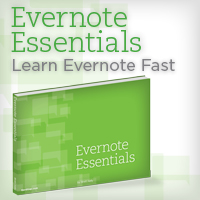


money. this can be difficult to do…
but if you follow these tips you should be well on your way to a quality blog.the first thing you want to keep in mind while building your blog is you want quality content. if you have crappy content no one…