Ask any serious blogger which publishing software they use and the vast majority of the time, they’ll say “WordPress”. When I was getting ready to start this site (which I like to think of as a “serious” blogging effort), I considered all of my options, one of them being WordPress, and chose Tumblr instead. This is where I tell you how I arrived at that decision.
The first, and undeniably biggest reason was that I would be far less distracted by things like plugins, theme options and such like. I’ve run several WordPress blogs in the past and have wiled away many hours getting my settings just right, choosing (and subsequently hacking the pudding out of) a theme and installing a pantload of plugins so my posts would do things like automatically update Twitter when they were published. This may be a testament to my lack of focus, but I wanted a platform that practically *forced* me to focus on the content instead of the aesthetics and plumbing. Tumblr fit that bill perfectly. Yes there are plenty of themes to choose from, but that’s where it started and stopped. All of the other core capabilities I needed are baked into the platform itself. And the features I didn’t really need weren’t even possible in most cases and if they were, it meant a non-trivial amount of work (and workarounds).
The second factor was that it was hosted. I have several web hosting accounts where I can install any software I want, but anything I install there must be managed (by yours truly). With Tumblr, I don’t need to think about things like scalability or reliability. I don’t need to make sure my caching plugin is up to date and working because they probably pay dudes to make sure their servers stay up. The fact that I get all of this for free was another big mark in Tumblr’s favor.
I’ve written about this before, but services like Tumblr have almost reached parity with WordPress in terms of core functionality. I can publish posts, create static pages, use tags, all of it. If I want to hack on the code that runs my theme, I’m free to do so (and I have). Yes, I had to sacrifice things like “Related Posts” and a customized archive page, but that’s all fine with me. The way I look at it, if my writing is any good, people will read it. I don’t need to concern myself with all of the in’s and out’s of the likes of WordPress because I’m here to write.
As I’m sure you’ve gathered, my decision to run this site on Tumblr was a very deliberate one. And, as I said, I’m aware of the concessions I made in choosing this platform.
Where do your publishing loyalties lie? Why?


Lately I’ve begun using Posterous for many of the same reasons. I have used WordPress and lately Habari, but I always get overwhelmed trying to keep up with the updates in order to be safe. Especially once you start loading in lots of plugins. Then the updates, plugins, and themes all become one snarl of annoyance that makes me want to throw my hands up. And yet, like you, I can’t stop tinkering with it when those options are available.
The biggest concern I have about hosted services like Posterous and Tumblr is how to get my data out if I ever decide to leave. But it got to the point where I’d rather worry about that than all the other stuff.
These are exactly the reasons I’m been using Tumblr more lately. I love WordPress, but you’re right, it often feels like you spend more time getting everything right than just blogging. Sometimes something that “just works” is the best solution … sort of like Evernote, come to think of it :)
I am using posterous, mostly because it’s bookmarklet is kickass, and I use posterous as a tool to curate awesome internet things.
As far as getting data out, I think it’s relatively easy to do. However (and
I can’t help but find this slightly amusing), anytime you create a backup or
export of a blog, you’re almost always going to get an archive full of XML
and assets (like images). This is true of WordPress as well as Posterous.
Posterous has an API that allows exporting and WordPress, as I recall,
natively supports backing itself up. The elephant in the room is importing
content into a different system from where it was exported. Posterous has
made great strides in this respect and I believe I read recently that
Wordpress offers similar functionality in the other direction.
The fact of the matter is that virtually all modern web publishing services
offer you a way to “get your data out” — but most of the time, the data
isn’t formatted in such a way that it can be easily imported into a new
system or even read and understood by the owner.
Oh, and for the record, I’m a big fan of Posterous and run several sites on
it :)
WordPress is still where it’s at. Just because you can, and may feel the need to, you don’t have to hack WordPress. I’m not a huge fan of hosted content — both Twitter and Facebook hold your content under lock and key — there is just something solid about owning your own content that will always rule.
Yes, it’s true that you ultimately end up in a bit of a bind any way you go. Posterous has an API, but I don’t know if there are any tools written to use it to export yet. Usually, I end up googling and pray that someone else has already written something to do what I want or at least close enough that I can tweak it. It seems a bit disingenuous to me that they say “we have an API if you want to get your stuff out”, like that solves anything for the average user unless tools are already written (and easy to use).
I’ve used WordPress, and it’s got some great features, but really, it just does way more than I need. I’m not a programmer, but I’m well capable of figuring out most blogging software. Ultimately, though, I’m lazy when it comes to keeping up with all the software revisions and I don’t want to leave security holes. With Posterous, I selected for easy. It is easy to post to, easy to post media to, and easy to cross post to other services as desired. Easy to use your own hostname, too. My biggest complaint of services like Posterous and Tumblr is the lack of control of the URL structure, especially with the meaningless ID numbers tossed in. But hey, nothing’s perfect. Not even WordPress.
I never even “hacked” WordPress much, but after you install enough plugins and themes that rely on each other, updating becomes an even bigger chore and morass of dependencies. And yes, you don’t “have” to do all that, but I like to tinker and when all those goodies are there it’s hard to stop.
Everyone has to choose what works for them, and WordPress can be great, but I decided it was more than I needed.
I have tried running my company site (http://judsonsteel.com) via tumblr, and are in the process of switching it to wordpress. I really wanted tumblr to work, but I need to have a site where the landing page isnt the blogroll.
Wish I could have a tumblr site with a static landing page, or even just a summary page. I am sure it will come, and probably moments after I have spent days shifting my thinking into wordpress :)
Posterous lets you do that - maybe give them a try. They can use Tumblr themes, too.
I have tested several blogging/publishing/CMS systems. I am a website developer slash photographer with little HTML/CSS knowledge. Squarespace is by far my favourite publishing platform http://squarespace.com.
I lost patience with WordPress (self-installed) after wasting my precious time with “fixing & updating”. When people tell me that WordPress is ‘free’ I normally just ask them how much they charge per hour and if they would consider WordPress still ‘free’ after spending their evenings with fixing petty issues.
Tumblr is good as long as you are aware of the limitations from the outset.
Content migration aka exporting & importing is an important consideration. I know that Squarespace offers direct website import from WordPress websites and for MovableType format.
For people interested in checking out further CMS’, I have a long list in my public Evernote notebook http://www.evernote.com/pub/itsnicolas/tools. You will need to filter entries by selecting the ‘CMS’ tag.
My personal website created with Squarespace can be found here: http://www.nicolasgruszka.com/. Most of my non-standard web-fonts on my website are served from http://typekit.com/.
Agreed!
I tried to set up my first serious blog, like you, but went with WordPress initially. However, as someone relatively unfamiliar with coding and the like, I found it a bit daunting. None of the themes I found particularly appealed to me, and I hated the way you put in links and quotes into posts. I do a lot of linking with some short comments for my blog, several posts a day, and WordPress seemed to have no way of doing this, particularly from a mobile platform.
For me the biggest issue was mobility, however. WordPress’s mobile app (specifically for iOS) is terrible. Crashes half the time, forces me to wipe my login info and put it back in every few days and has a very cumbersome interface for anything but plain text. Tumblr’s app, on the flip side, integrates with several other apps, looks great and offers a wide range of post types. That sold me more than anything else.
you’re right about the import/export. posterous and wordpress are both doing a good job of improving that kind of functionality.
i also use tumblr and posterous for different projects, and am a fan of both, but i find posterous’ content-specific autoposting to multiple image, video, social, and blog platforms is the feature that led me to use posterous on my personal site.
I’ve become loyal to Posterous for many of the same reasons you cite above. Stupid simple, easy to drive and focus on the content. Support is excellent. And free never hurts.
I’ve become loyal to Posterous for many of the same reasons you cite above. Stupid simple, easy to drive and focus on the content. Support is excellent. And free never hurts.
I just set up a new Tumblr site that I intend to use intentionally, rather than using it as merely a flowing stream (like I did my first Tumblr. I’m using a Woo theme, and am very happy with my new site as well as the ease of setting it up, etc. Fighting the urge to customize as I like a ‘little’ bling.
Agree 100% with your great points.
Why not posterous?
Good question :)
There are two big (to me, at least) reason why I chose Tumblr over Posterous
for this site:
- Posterous doesn’t allow custom JavaScript in their layouts. This is a
problem because I use an analytics service that isn’t Google
(Clicky,
which is amazing); Clicky does support analytics without the use of
JavaScript, but it’s far less feature-rich than the JavaScript version. I
also like to have the ability to do other JavaScript-ish things and I wanted
to be sure I’d be able to accomplish that when I had the time to do it.
- Posterous supports pages, but you don’t get to choose the URL like you
do in Tumblr. For example, when I want to tell people how to access my
ebook, I can direct them to http://nerdgap.com/evernote-essentials. For
more information about the blog, you can visit
http://nerdgap.com/aboutand so on. Posterous automatically assigns
URLs to pages and, assuming the
title of the page is something generic like “About”, the URL might look like
/pages/about-29 (where 29 is the current number of pages titled ‘About’
across the entire Posterous community, plus one). While these URLs are
obviously fine if people are clicking around on a navigation menu after
arriving at your site, they don’t work well when you want to give the URL to
somebody on the bus while riding to the mall or whatever.
I’m a big fan of Posterous for many things and I have several sites that run
on it. For the two stated reasons, however, it wasn’t a viable option for
this site.
Just moved from WordPress to Tumblr today for many of the reasons you mention above plus the fact that I can do basically everything from my BlackBerry, not the smartest smartphone in the market.
Well, WordPress, although I do maintain a Tumblr blog as well. A couple reasons why I prefer WP:
1) I was one of the original developers back when it was still called B2, so I have sentimental attachment
2) Tumblr is a long way from becoming a professional level tool that clients will actually pay to use as a CMS. WordPress finally achieved that level and I don’t believe any other blogging tool has.
3) Yes, plugins can be a PITA, but so can commenting on Tumblr. You’ve got DISQUS and… what other options? DISQUS is osm, but I’d prefer an integrated system that *I* control—not a 3rd party.
Just my 2¢.
Davezilla, I read yur comment about WordPress being the only blogging tool that is a professional level tool that clients will actually pay to use as a CMS. Do you not think of Expression Engine as a blogging tool?
Brett - I’m curious about your statement that you were able to make WordPress automatically update Twitter. Is there a specific plugin that does that? Does it update other social media channels? What other blog platforms that you know of have similar functionality? I use Expression Engine (which I can set up to update multiple channels automatically), but I want to be able to advise friends and clients on this topic with a complete list of platforms that will do this. Up until now, I haven’t been able to find a WordPress plugin that does it and didn’t know of any blogging platforms that did (probably because I only use Expression Engine). Thanks for any help you can offer.
Honestly, you can probably find a WordPress plugin to make you a sandwich if
you look hard enough, and there are a ton of different ones for updating
your status on various social networks when a new post is published. Your
best bet would be to search the Plugin section of the WordPress Codex:
http://wordpress.org/extend/plugins/
It’s been awhile since I’ve used anything like what you’re asking, but I
know that Alex King’s Twitter Tools was always a popular option and worked
well when I used it. As far as other networks/services, I couldn’t give an
informed opinion.
Thanks!
Expression Engine rocks. No question. But the numbers are against it in the commercial realm. WordPress simply has the biggest audience, community and number of developers ensuring it is the best tool out there (Over 1,500 developers!).
“With Tumblr, I don’t need to think about things like scalability or reliability.”
Um, so how’s that working out for you these days?
I moved this blog off of Tumblr (to WordPress) a few months back (here’s a post describing why).
Wait… Isn’t this blog hosted on WordPress now?
I started using posterous recently for their autopost function but got turned off as when it updated fb or my wordpress blog, it did it in such an unattractive way. Also the ‘comments’ button is so obscure for non-Internet savvy people, and you can’t even click on the comments link on the version of the site (you have to switch to ‘full site’ mode first).
Oh, and posterous only has HTML email updates which look a mess on non-smartphones here in Japan..
Switched over to Tumblr but it only allows on picture to be uploaded at a time?! WordPress takes a year to setup?! What am I supposed
To use? Any recommendations?
I choose Tumblr.
How did you get your Tumblr page to SEO?