
At my house, we have a lot of garbage can-shaped receptacles. Within a couple of steps of our kitchen sink, we have a recycling container, two containers whose contents are destined for our compost bin out back (wet and dry, respectively) and a regular old trash can. When I was growing up in the 1860′s, we didn’t have all of this recycling stuff happening, nor were we being compelled by NPR to compost our leftover jicama. We had one, big-ass container where we put the stuff we didn’t want any more.
I’m pretty comfortable with our current configuration and can make it work without too much thought, but it’s a far cry from having a single, massive container where I threw frickin’ everything. That’s because choices, as much as we love love love them, actually introduce new strains of complexity - many of which, we don’t actually need.
If I asked you to take note of a bit of information -say, an order number from Amazon or something- and that you may need to reproduce this information at some point in the future. What would you do with it?
If you’re among the efficiency dorks who usually read my junk, you’re likely to resound with things like “Save it in Evernote”, “Note it in Notational Velocity!”, “Shove it into a text file in Dropbox!”, “send an email to myself in Gmail!” or “write the information on a cocktail napkin with a crayon and import it into my Dropbox directory using my scanner before duplicating it into Notational Velocity and emailing it my Gmail account and CC’ing Evernote!”. Perhaps you see what I mean.
Heaven knows I suffer from this sort of weirdo illness. That’s why, over the last couple of weeks, I’ve decided to remove as many choices as possible when it comes to information. Each service or application I use has a specific purpose and use case. Otherwise, it gets the frickin’ chop. For example:
- Dropbox. I love it, but it’s been relegated to backing up my music and photos, holding my ebooks so I can easily read them on my iPad and moving the occasional photo or audio file from my iPhone to my computer.
- Notational Velocity + Simplenote. An awesome combination that I’ve completely stopped using in favor of Evernote.
- Flickr. I upload a photo once every couple of months, maybe. Default action with new photo: into Evernote.
(Ok, so I like Evernote. Sue me.)
The point here is that I have tried very hard to get rid of the options that crop up while I’m working. While I understand that this comes at the expense of trying out all sorts of cool apps and services, I’ve also spent good, long chunks of time dicking around with the new shiny thing and it’s gotten me nowhere. Now, my workflow looks like this:
- Need to make a note of something (anything)? Cmd+Ctrl+N puts me into a new Evernote note.
- A new task or thing I may need to do? Ctrl+Option+Cmd+Space puts me into the Omnifocus task entry box.
- Need to send an email? Ctrl+Option+Cmd+N switches to Mail.app and creates a new message (via Keyboard Maestro).
What choices can you angrily get rid of?
Photo by Femto Photography


I have to agree. Too many options just leads to burn out and a scattered system of choices that don’t really ever cohere into anything relevant.
For this reason, I have a place for everything:
* Photos: Flickr. I take a fair amount of photos, so everything gets uploaded here. Even if the general public can’t see it.
* Files: Dropbox. I like Dropbox a lot, it’s had a bit of magic wear off, but it keeps my music and other files in sync. I could probably do with a smaller plan, though.
* E-mail: As much as I hate to say it: Gmail. Gmail is my hub for e-mail systems (except work). I keep all my e-mail forwarded to it, and I send mail from it.
That covers the vast majority of things I use on a (semi-)regular basis. Once you’ve got that out of the way, you’ll find things flow much faster.
Your kitchen setup and 1860s crack reminded me of talking to people in the far reaches of northwest Arkansas who were adamant that their granpappy had burned garbage and nothing bad happened, their pappy had burned garbage and nothing bad happened, and thus they had a right to burn their garbage on the order of life, liberty and the pursuit of happiness. So I asked to see the burn barrels, and pointed out the watermelon-sized mass at the bottom that had somehow survived their kerosene-fueled blaze. In other words, not your pappy’s trash.
Anyway, to answer your question: Gmail gets all the emails; Gcal gets the appointments; Remember the Milk gets the tasks; Picasa Web gets the photos because Picasa handles the local copy; Dropbox gets anything I’m going to need at a different computer; Evernote gets anything I think might be evidence at some point or otherwise want to keep (though I have a serious backlog of paper to scan; I hope to be down to a single drawer of my filing cabinet before June, when we’re likely moving); Mozy backs it all up to a local external hard drive and into the cloud.
The funny thing is that this is waaaaay more streamlined that my previous setups with fifty gazillion different things performing different functions. I’m still too apt to seriously tinker with things that are working well, but we all have our faults.
I see you use Evernote and Omnifocus. How do you link or access files in Evernote that back up tasks, projects, etc., in Omnifocus?
Thanks!
I’ve been playing around with various different applications as well, but I stopped seeing the benefit of trying out new things. I ended up wasting more time than saving.
I am going to stick to Evernote plus Google storage. Majority of my collaborative work on the new ebook I am developing is done trough Google docs+Evernote. Hopefully there will be a way to “sync” these two.
I will still continue using Dropbox for pdf file reading on my android phone.