
Despite what you may think, having an electronic book (or other information product) for sale on the Internet doesn’t mean your life consists of feather beds, silk sheets and lazy, bourbon-soaked afternoons at the dog track. Quite the opposite - it’s a lot of freaking management. Between keeping track of eBook sales, answering the pantload of support email you’re going to receive and dealing with the reality of owning your own business, it’s quite likely that you’ll not only find a few more gray hairs, but you’ll probably find them in the sink instead of on your head. The simple fact is this: you need some seriously robust systems in place for managing the day-to-day insanity of your business. Here are mine.
Bookmarking Frequently-Used URLs
Among all of the emails I receive from customers, the vast majority of them are either people who didn’t receive their download link via email or those who are having trouble downloading once the link has arrived. Fixing either of these is a straightforward, 1-2 minute operation, but those things add up when you’re looking at a stack of them as long as Charlie Sheen’s rap sheet. You want to cut down on the typing as much as you possibly can, and one way to do this is to bookmark commonly-used URLs. For me, that means:
- The E-Junkie Transaction Log URL - where I can get download links to send to people or transaction IDs to resend expired links.
- The E-Junkie Seller Admin - where I can resend expired links, send complimentary products and manage discount codes.
- The Paypal Transaction History URL - where I can see the most recent transactions, search for older transactions and issue the occasional refund.
Your list may look a little different depending upon your which payment and fulfillment services you use, but most of the typical operations will be typical to your business and you want to be able to knock them out quickly. The second half of this ninja move is, well, next:
Use TextExpander for Common Emails and Links
Note: if you’re using a Windows PC, replace “TextExpander” with “Texter” - it’s not quite as feature-rich, but it will get the job done.
If you’re only going to read one part of this post, read this because it’s freaking gold. In a nutshell, TextExpander allows you to type in a short abbreviation and the app will replace it with whatever you define. For instance, if I type “;;lmk” in my email program, TextExpander will replace it with “Let me know if you need anything else, or if I can be of further assistance!”. In addition to this one that I use a lot, here are a few others:
- ;;eeprint will be replaced with a set of instructions for printing Evernote Essentials on 8.5×11 paper.
- ;;ejlink will be replaced with the common answer when people tell me they didn’t get their download link (check their spam folder and email me again if it’s not in there).
- ;;eeupdate represents the canned paragraph I send to people when they ask when the next version of Evernote Essentials is coming out and what will be in it.
- ;;eeie is the shortcut for my response to people who are unable to download Evernote Essentials using Internet Explorer under windows.
Your “FAQs” might be completely different from mine, but the point is that you’re almost certainly going to end up writing the same email over and over again. A tool like TextExpander will go a long, long way in helping you move through these emails quickly, particularly if you do them in batches.
TextExpander is also great for URLs:
- ;;eeaff is my shortcut for the Evernote Essentials affiliate program
- ;;eeurl will explode into the landing page for Evernote Essentials
- ;;eeres will become the Evernote Essentials Resources page
Basically, any piece of text you find yourself typing over and over is a prime candidate for TextExpander snippethood.
The First $200 You Make Should Be Spent on an Hour of Financial Consultation
Probably the biggest mistake I’ve made in this eBook selling racket thus far has been the completely haphazard way the proceeds were handled. Without getting too specific, I would be in a much, much better spot if I’d gone and met with an accountant or financial planner a few weeks after my eBook went on sale instead of, say, four days ago (totally serious). When you start selling things or making money as a self-employed person, you expose yourself to a whole new realm of tax liability and heartburn. So, I implore you, meet with a money person as soon as you can afford an hour of her time because it’ll be worth ten times that when tax day rolls around.
One tax tip I can give you, though:
Your Paypal Transaction Fees are Deductible as a Business Expense
This might not matter to many of you, but whenever an online payment processor accepts payment on your behalf, they typically take a piece of the action to keep the lights on and the donuts on the conference table. All of these fees are deductible as business expenses (if you live in the US, that is - no idea how this works elsewhere). My good buddy Aaron pointed this out to me and it ended up saving me a non-trivial chunk of change that I would have otherwise forked over to Uncle Sam.
Keep Your Ear to the Social Ground
Once you’ve hung out your shingle and made your wares available to folks on the web, you’re going to want to get serious about listening to feedback. Email is the primary means by which this feedback will arrive, but you’re going to want to make sure you’ve “grown bigger ears” to listen for mentions of your product so you can interact and join the conversation, if need be. Here’s what I’ve got:
- I’ve got Saved Searches on Twitter for “nerdgap” and “Evernote Essentials”. The RSS feeds for these searches live in Google Reader so I find out pretty quickly if somebody’s talking about me or my stuff (good or bad)
- Google searches for my name (Brett Kelly). Problem with this is that there seem to be a rather large number of high school kids in the mid-west who play a good game of basketball, because this RSS feed is frequently made up of their post-game praises in the local paper. It’s low-volume enough, so it doesn’t produce a ton of noise, but it can be a touch annoying after awhile.
Bear in mind that I’m just some chump that’s been doing this for a whole nine months, but these are the kinds of things that make the management of my eBook business relatively simple, extremely batch-able and way less of a headache than it otherwise would be.
I know some of you guys have stuff for sale - what do you do?
Photo by Official GDC


Google alerts can also include negation strings. I use a bunch on the “bbot” google alert, since there’s apparently a board of trade in brampton that shares the name. So, instead of an alert for “bbot”, I do “bbot -brampton”
Hi,
I’m glad you’ve set up this blog as I’m one of the people who need help with computers! Quick question, how do I manage to save the searches on Twitter & Google searches for my name to my RSS Google Reader feed?
Cheers
Brett,
Thanks for this post. I first came across Evernote as a reference in Tim Ferris’s book The Four-Hour Work Week. - When I landed on the site and stumbled onto you book, Ithought for sure you had been following the 4-hour model. If you have not read this book you should, it contains a few more business management ideas/tools that will get you out of the mundane repeat issues. Another interesting book on this idea of e-marketing “know-how” is “Six Figure Second Income” Your site represents such an excellent implementation of these two books that I thought you might have used them as a blue-print. - The front-end is in good shape - you just need to get out of the back-end. (That might give you the time to update EE ans you mentioned a few posts ago.)
I’d love to chat more on this (back-end management) if you care to.
-Colin
As a previous fan of Texter, I can support it’s value on Windows. I used to have several templates setup for various text replacements from date and time stamps to multi-line email responses.
Recently, however, I switched to PhraseExpress (http://www.phraseexpress.com), which has a free-for-personal use version, and a commercial version. The main reason being that PhraseExpress is actively being developed.
Both products are definitely time-savers. And you can export your shortcuts to share with others. Actually, PhraseExpress has a network option that lets you share your shortcuts across multiple systems, so everyone in the company can use standard shortcuts.
I am not affiliated with PhraseExpress in any way, just enjoying the product.
DionV
I sell a couple of e-books on my blog as well. Rather than use Text Expander, I use Typinator. Different program, same principle. However, for the canned email messages, I have simply created a series of email signatures. I documented the process here.
Quite the contrary, I don’t find managing an ebook to be time consuming or stressful at all. That’s the whole reason you create an information product. You’ve only been doing this for nine months did you say? Try to be careful about the advice you give before you’re truly in the mix. And an ebook on Evernote for HOW much money? Evernote is one of the easiest apps I use — all the help you need is only a Google search away. Good luck.
So you’re saying that, based purely on my relative lack of time “in the mix”, my advice is invalid or incorrect? And you’re also implying the advice I gave is somehow misguiding or just wrong? I’d love to know which parts, specifically, you feel are damaging enough to warrant your admonishment that I “be care about the advice I give” because, while the above is definitely not applicable to all people in all cases, I’m pretty sure nobody’s going to die as a result of following my advice.
Also, I’m having trouble locating the list of ebooks you’ve created and currently sell. Perhaps you could link me?