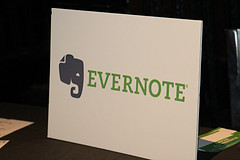
The ruggedly handsome Dennis of ncaahoops.net asks:
How do you decide whether to group items in a notebook, or to give them a tag and have a saved search? Is this a personal preference, or is there an advantage to either one?
It depends if you’re adding a lot of content on this topic or just retrieving and reading what you’ve already collected. Let’s explore both of these, shall we?
Creating Content
When you’re creating a new note on the desktop, it’s trivially simple to select a specific target notebook or to input a few tags (or both). However, when you’re creating a new note on one of the mobile clients, like on the iPhone, selecting a notebook is a much easier step than typing in a series of tags. Generally, most people have a smaller number of notebooks than they do tags, so it’d be a longer process to thumb-flip through, say, 100+ tags to find the one you want than to flip through a handful of notebooks.
I would say that, when using the desktop clients for Windows and OS X, it doesn’t matter. Viewing the contents of a notebook and the results of a saved search are both extremely simple operations (the first requires a single click, the second may require two clicks if the Saved Search area is collapsed).
Retrieving Content
If you spent a summer poring over books of quotations from various historical figures and amassed a collection of you favorites in Evernote (just for the sake of argument) and you frequently return to this content for inspiration, then a Saved Search is the clear winner. Saved Searches sync across all of your Evernote installations, so you won’t be faced with the burdensome task of inputing a complex search query on your mobile phone. Once you’re in Evernote, accessing your favorite Churchill quip is a matter of tapping a few menu options instead of typing “notebook:Archive tag:Churchill tag:quote” into the search field.
This also brings up another interesting point (which I explore in a bit more depth in Evernote Essentials) about separate notebooks. In my humble opinion, the only discrete notebooks you should really have beyond the “Inbox” and “Everything” notebooks are for projects or tasks that are of immediate or ongoing concern. A good example of this would be resources for a current project at work versus an archive of accolades you’ve received from your boss. The former container is ostensibly something you’d need to both review and update frequently, so keeping the number of interface actions needed to get there as small as possible would be in your best interest. Conversely, the latter collection isn’t something you’re going to be updating regularly or reviewing a whole lot, so a unique tag and a Saved Search would get the job done quite nicely.
This crap is all about what works best for you and your situation in the end. If you love having a pantload of notebooks, then by all means, create a separate notebook for frickin’ everything and revel in the knowledge that it’s getting done your way. I’m simply suggesting that, in terms of the number of actions you must perform in order to get/put the relevant data, shorter is better.
Photo by thekenyeung
I love hearing from you guys - if you want to ask me anything about all this tools junk, shoot me an email at [email protected].


I completely agree with you about using the notebooks. The folders can Evernote very cluttered. If you instead use the tags you can put things into different tags essentially allows you put different things into different folders by using the tag shortcuts. I used to have a bunch of folders and then one day it hit me that folders made everything cluttered and I haven’t looked back since.
Hi Brett,
Thanks for an interesting issue.
May I ask why your newsletter fills my monitor screen from side to side with no side margins. It is really difficult to read without ant margins. Maybe it is the settings at my end butI’ve not experienced it before.
Keep up the good work.
Yes, always consider to use tags (and saved-searches) first.
But I would throw in another use for notebooks: I have a “catch-all” notebook for each year, currently “Notebook 2009″ and “Notebook 2010″. The latter is my default notebook. Then I have an archive notebook with my Del.icio.us import.
I imagine my notebooks as books (moleskines?!) on the shelf, and year after year, I have another book to be proud of. And it’s easy to decide, when to begin a new notebook.
And there might be another reason for notebooks: If you want to share a collection of notes with another person, a notebook comes in handy.