
Anytime you read a blog post or listen to a podcast where the host is running down a list of all of the note-taking apps available for Mac and iOS, it usually looks something like this:
- Notational Velocity + Simplenote
- Evernote
- A shitstorm of Dropbox-enabled text editors (Elements, PlainText, Notesy, Nebulous Notes and others)
Evernote fanboyism aside, I’ve got a few things to say about this.
First of all, I have purchased, used and still like several of the applications listed above. If your goal is to have a way to create text notes and have them sync someplace sane, then yes, any of the above options will suit you just fine. That said, I think Evernote’s inclusion in lists like that is a bit misleading — primarily because Evernote does about a dozen useful things beyond simple text notes. Allow me to expound, won’t you?
Imagine you were, I don’t know, hunting wild elephants on the Dark Continent. After successfully slaying one of these massive beasts, you realize that you must now come up with a way to drag its rotting remains back to the village for butchering. Hypothetically.
So, you ask the locals if they can give you a hand and five of them step forward. Four of these folks offer you their sturdy, dependable pickup trucks and the fifth offers you the Space Shuttle Discovery. Each of the pickups has their own unique bit of charm: one has all of your favorite radio stations already preprogrammed into the stereo, another has one of those swanky knobs that allow you to adjust the lumbar support, and yet another has your favorite esoteric typeface and syncs with Dropbox. Or something.
Granted, if all you want to do is drag a dead elephant a couple of miles, any of these options will get the job done — but nobody in their right mind would consider the Shuttle to be little more than a tool for moving unbutchered carcasses. It can fly around in space, you see.
Stick with me here.
All of the apps in the above list will move a dead animal, but only one will (wait for it…) take you into the stratosphere. Try the veal.
My point is that Evernote is much, much more than a simple notes app. None of the other apps in the list will record my voice, save a series of photos or geotag the notes I create on my mobile device. Nor do the alternatives offer a crazy powerful search syntax or the ability to index images for text search. Evernote brings all this and more to the table.
I’m not suggesting that everybody wants all of these features. Heaven knows that many of my pals are only interested in dealing with plain text and don’t really give a crap about the other stuff that Evernote does. That’s totally fine with me, I just want to make sure people realize that lumping Evernote in as a peer of all of the other text-based note apps out there is, clearly, a mistake.
Photo by TopTechWriter.US


The green elephant is not so light on his feet. I see pinwheel way more than I should for any note taking app. How do you feel about Scrivner? Nothing really beats that Omnifocus inbox popup for small notes.
Frankly, none of these note applications are really giving me what I want.
Is Dropbox functionality really where we are heading? I’m looking for something a little lighter.
If my notes weren’t private I’d put them on Dropbox, but I don’t find them trustworthy enough.
If Evernote could save its data in folders, as files, which could then be used as I see fit (moved, synced with Dropbox, anything), I would absolutely start using it. The reason I stick with other programs is not because Evernote has too many features, but because I want to have complete control over my data.
Emory, you can use Truecrypt to encrypt folders on DropBox. I written a step-by-step tutorial on this on my blog Splice Vine. Once you’re on the site go to Hacks / Advanced and you will see it.
Posts like this bhrgiten up my day. Thanks for taking the time.