
It doesn’t take more than a few seconds of looking at the analytics for this site to learn that the vast majority of you land on the page for my ebook, Evernote Essentials. Lots of people have bought it and I’m sure more than a few people have stolen it, but it seems like the vast majority of people who have it have found it informative and worthwhile. I’m pretty happy about that, but today we’re going to talk a little bit about what’s going on with the ebook itself.
Back when I hung out my shingle on July 15, 2010, I promised everybody who plunked down their cash that I would give them free updates for six months. The reason for this was primarily due to the speed with which Evernote was being developed and improved - I wanted to make sure that when new features or capabilities were rolled out that I’d be able to add them to the ebook and that existing customers wouldn’t incur any additional cost. The wrinkle in my little plan is two-fold: a) I’ve been an awesome example of how to mismanage projects and priorities over the last six months and b) Evernote has been adding new features and capabilities at roughly the rate I figured they might. Either way, the bottom line is that I totally dropped the ball and should done a better job of updating the ebook incrementally instead of procrastinating like a jackass.
So, first order of business - everybody who has purchased a copy of Evernote Essentials ever will get free updates for a full year.
Lots of you have been (rightfully) emailing me and asking about the status of the next version, which (believe it or not) has been in the works for a little while now, off and on. I had sworn to myself that I would ship the second version of the ebook by February 1, but, life had other plans, so to speak. My new target date is Monday, February 21. Now, because I’m not the only person who will have his hands in this, that date may not be a reality - but it will be close. I’ll be announcing it here as well as on the newsletter when the magic day comes.
And speaking of the next version, lots of folks have asked what I’m planning on including in this sizable update. Here’s the list:
- Exhaustive description of the new in-app notebook sharing capabilities. These are available in the Mac client and will soon be available in the Windows client (though, it’s possible the Windows client addition may not happen until after version 2 of the ebook ships).
- Notebook stacks and why you should give a crap about them.
- More example uses of the various advanced search operators.
- Additional tips and advice for organizing your life with Evernote.
The observant among you will notice that there’s an item missing from this list; an item that I’d previously said I’d be including in the next update. Naturally, I’m referring to the proposed chapter describing how to implement David Allen’s Getting Things Done (GTD) methodology using Evernote. I’ve decided to omit this chapter from this iteration of the ebook. The reason?
It’s been done. And, done well, frankly.
Because there are so damn many productivity dorks walking around (including yours truly), you could probably find two or three blog posts describing how to do GTD using a pair of watermelons and a scalpel. So, naturally, the whole “Evernote and GTD” thing has been covered and covered again. I’ve read most of them and found a small subset to be quite good, but the post that I’m going to refer folks to when they ask is by a fellow named Ruud Hein and can be found here. His implementation relies solely on intelligently-named tags and a gaggle of saved searches, but I find it to be extremely intuitive. The only downside (if you could even call it that) to his implementation is that it was put together in the latter part of 2009 and shows screenshots of the 3.1 version of Evernote for Windows. It won’t take much to translate his principles to the newest versions of the desktop clients, but some of the windows and such are going to look a little strange if you’re a new Evernote user.
If you haven’t already picked up a copy of Evernote Essentials and you’re wanting to kickstart your Evernote usage, high-tail it over to the ebook page and pick up a copy. You’d be in the company of many thousands of satisfied customers and, if I do say so myself, it’s pretty damn good.
I try not to get too businessy on this here blog, but I wanted to clear the air a bit. Thanks for indulging me, friends, and thanks so much for your time, attention and support! And to everybody who’s emailed about the ebook update, hang tight - you’re going to like it :)
Disclosure: Evernote is my employer, but this blog represents my thoughts and points of view, not theirs. Dig?
Photo by Engin Erdogan


I am very much looking forward to your eBook update. I hesitated to get the eBook initially because it was quite an investment at the price, but I am glad I did finally get it. I love Evernote, and I am a fan of documentation in general. Your book is definitely the “Missing Manual” of Evernote documentation. Although I have been a dedicated Evernote user since 2004, well before it was a web service, I had never been a fan of notebooks, keeping almost all of my notes in one notebook. I still do. The advent of stacks makes me feel that I have been missing something, and I will read with interest your slant on how they will be useful to me. I have saved the GTG info to Evernote. Thanks for that link.
Thanks for the kind words, Brett!
I just bought your book “Evernote Essentials”. I am one week into my evernote experience and I am looking forward to using it effectively. I am also studying David Allen’s book “Getting things Done”. I saw a video on Evernote web page stating that it worked well with the GTD system of organizing. Do you have any other suggestions of how I can become a black belt of Evernote sooner than later? I am trying the voice activated speech recognition service as well, hoping I will help on the run to make voice notes. I subscribed to your newsletter as well. I am not a computer “nerd”, but am willing to become one.
Thank you in advance,
Tim
The pucrshaes I make are entirely based on these articles.
Somebody has tested clicktoapp in Evernote: http://clicktoapp.com