
Even the most vigilant among us will occasionally, say, leave our freaking wallets on the table at the restaurant because the kids were losing their minds and getting the hell out of quickly became priority numero uno. Hypothetically, of course.
Losing your wallet doesn’t just mean you’re out whatever dough was inside; you’re also about to make several lovely phone calls to credit card companies asking them to kindly cancel the crap out of your Visa Gold before some jackass decides to use it to fill up his gas tank and the gas tanks of his 20 closest friends.
Personally, I carry a pretty wide range of credit cards, all designated for various things (and all of which are paid down to zero each month, for those of you looking to cave my skull in with the “debt kills” pepper mill). Point being, I’m in for a long afternoon of phone calls if my pocket contents go missing somehow. For most of us, this process would look something like this:
- Quickly jot down which cards you had on you when the wallet went poof.
- Start dumping out filing cabinets looking for account numbers and contact information for the various card issuing banks you deal with.
- After finding the info for three of the seven cards you need, begin hollering at your spouse about how she always throws the damn statements away and what the hell is the number for Diner’s Club anyway.
- Find statement for Diner’s Club card at the bottom of Mr. Feathers’ cage.
- Claw out your own eyes in utter madness because apparently Bank of America switched you to paperless statements months ago and you’re a big fan of that Delete key.
- Head down to the local watering hole with your change bucket and ask for the cheapest bourbon they pour because it’s going to be a very long week.
Of course, there’s a more proactive approach to be taken with this kind of unfortunate scenario — one that you can do right now, while your wallet is still safely ruining your posture from beneath your butt cheeks. Let’s walk through the simple process together, because that’s what friends do.
- Pull out each and every card that will need canceling or replacing if your wallet is lost: credit cards, driver license, insurance cards, video rental cards, membership warehouse cards. Put them all in a big stack on your desk.
- Grab the top card and open a new [place to write stuff that won’t go anywhere —(cough)] and jot down the account number, expiration date, name of the bank, CVV value and the “in case of emergency” phone number on the back of the card. That last bit is the most important.
- Repeat this process for all of your cards. If there’s no phone number on the card, search Google for “contact [issuing bank] lost card” and note the number.
- If it’s not a bank card, note all of the important stuff: numbers that will identify you, specifically. Do the same Google dance to find the number you should call to report lost cards if such a number isn’t printed on the card itself.
I call this the “wallet inventory”. Both my wife and I have one and it lives in Evernote, so we both have access to it on our iPhones if things ever go south.
(Incidentally, if you’re using Evernote, it might be a good idea to encrypt the text in these notes so that nefarious characters can’t be all draining your bank account and whatnot if your iPad falls into the wrong hands.)
Even if you don’t use Evernote, stick this stuff somewhere. Dropbox might be another good place, or even your GMail account — anywhere you can get to it in a pinch.
But you should really be using Evernote for this. Just sayin’.
Photo by shareski


I do keep a wallet inventory, but I keep it in the Wallet section of 1Password. It has fields for all those pertinent things like the bank’s phone number and such. Best of all, it’s encrypted, I can access it on my Mac, iPhone, iPad, and — since the database is on Dropbox — I can even access it anywhere thanks to 1Password’s read-only 1PasswordAnywhere feature.
Worth a mention, and definitely check it out for yourself.
I’m actually a big fan of 1Password, but there are a couple of things that make Evernote a more accessible solution (in my opinion):
- It’s free
- It runs on more than just Macs
I have most of my wallet stuff in 1Password as well, but the idea described in the post has a lower barrier to entry.
Yeah. What chrisdejabet said.
You can also take a picture of the front a back of the card and store those someplace safe. Granted, recording the text is a bit more useful (especially if you put it in 1PW for the quick fill-in feature), but snapping a few pictures on your phone is a “quick and dirty” solution that could help.
Great reminder Brett. I do this already in SplashID, which is available on my laptop (home and work) as well as my Blackberry. It’s like a password-keeper but I use it for tons of otherwise sensitive information like CC numbers.
Like chrisdejabet said, I worry about putting that info “into the cloud” on Evernote, just because of the sensitivity of it. Maybe you could do a future post on Evernote security and/or how you can really lock down sensitive info you may want to put into Evernote.
Evernote allows you to encrypt regions of text within your notes, so you are able to add an extra layer of security that you yourself manage without putting all of your trust in Evernote’s security policy. (For the record, I have my wallet inventory encrypted within Evernote, so eating my own dog food and all that :)
I second the 1Password suggestion!
When I read this post, Brett, I obviously thought of 1Password like some other readers. I wanted to share a small tip for those that want to go that route.
Tag the items that you carry with you with “wallet” or some other memorable tag. Then, create a smart folder for that tag. I have several credit cards that I never have with me, so going through the Wallet section of 1Password in the event of my losing my wallet would be more information than I need.
Another tip that’s orthogonal to this is to tag the logins for services that automatically draft from bank accounts or credit cards and the credit cards themselves with the same tag, so that you can look create smart folders for all the stuff you’d need to update payment information on in the event of a stolen or compromised card number. This happened to me twice in the last few months, and each time I didn’t have this smart folder. Now I do and it’s going to make the next time much easier.
You can also do both of the above with a regular folder, but c’mon, who wants to be regular?
Disclaimer: I’m a code wrangler at AgileBits.