Stop fussing around and pick one.
Then, don’t look at any others until one of the following has happened:
- Your chosen app breaks or becomes unusable for some reason.
- You’ve used your chosen app for six months.
The more time you spend dicking around with these apps is time you’re not making something. It’s super easy to split hairs about which app is best and which one is the most minimal or whatever, but this is such a solved problem that spending more than a few minutes thinking about it is a complete waste of time.
Here’s how you figure out which one to use.
- Figure out where (and if) you want it to sync (Dropbox, iCloud, etc.).
- Figure out which additional features you need (search, Markdown support, TextExpander integration, HTML export, etc.).
- Figure out how you can quickly easily pick up where you left off on a different computer/device (sync is crucial here).
- Buy one that meets all of these criteria.
- Use it.
That’s it. Your search is over.
Of course, you have oodles of options.
I use Notesy on my iPad and iPhone. It has all the features I need and it works just fine. Ben prefers iA Writer and (the other) Brett likes Byword. If you’re in the market for such an app, any of these would be fine places to start.
But, let’s just agree that endlessly evaluating these types of apps is a textbook case of fiddling.
(I’m honestly not trying to pick on anybody, but the above post was inspired by this post).