For those of us living in the old U.S. of A., the dreaded tax day is quickly approaching. For some, it’s a matter of filling out a simple form and sending a check to—or receiving a check from—the IRS.
For others, it’s the kind of situation that will send the weak spiraling into a vortex of sheer madness.
Since I now have a little side business in addition to my day job, the situation is a hell of a lot more complicated than it was just a couple of years ago. Essentially, I need to deal with many other forms (whose names and numbers I couldn’t even tell you), keep track of all sorts of expenditures and—most importantly—I needed to hire an accountant. And, thanks to my good buddy Chris, I was introduced to an absolute crackerjack named Andrew.
Earlier this week, before I went to my early-evening meeting with Andrew, I went through and collected all of the receipts I had captured using Evernote over the 2011 calendar year (each tagged with “receipt”, “2011” and “tax-deductible”, naturally). Anything that could be deducted got it’s mugshot taken and a brief description added to it. These expenditure were tallied in Numbers and that spreadsheet (saved as an Excel workbook, of course) was dropped into Evernote.
Which, incidentally, also contained every single tax form I’d received from anybody over the last year: W-2 form for my day job, 1099 forms for the little bit of freelance work I did, records of the handful of donations we’d made, etc. Every one of these forms was scanned and added to my “2011 Taxes” notebook within a day of it arriving in my mailbox.
Anyway, I shared this notebook with Andrew a few minutes before grabbing my iPad and heading over to his office.
When I arrived, he had the notebook already synced with Evernote on his computer and was ready to start plowing through the information. He was doing his dance: grabbing numbers, completing forms and flying around whatever weirdo software accountants use to do people’s taxes.
A handful of times, he needed information that I hadn’t added to the notebook before I showed up. This wasn’t a problem since all of the banks with whom I do business online offer the ability to grab PDFs of recent statements and account activity. So, I saved a small handful of PDFs to Evernote using my iPad and dropped them in the notebook where we were both working. A minute or so later, they were available for Andrew to see and use.
As our meeting wrapped up, he generated all of the various tax return forms that we’d need to sign and mail as well as a bunch of payment vouchers and other such like, then dropped them into the same notebook. By the time I got home, they were there.
But, wait! We had a problem! Houston!
Turns out, I had neglected to mention a few key figures in our 2011 financials and, as a result, just about every form he had generated for me was now incorrect and would have to be rebuilt. “No problem,” he said.
From his computer, he deleted the outdated forms, made the new ones and dropped them into Evernote. No joke, all of this fix-it business was wrapped up within like 20 minutes. Hiccups like that one would mean that one of us would be driving back and forth just to deliver or pick up a slightly different piece of paper. This is next-level stuff we’re talking about here.
First thing tomorrow, I need to complete a couple of signature pages (which I can easily do using my trusty PDFpen) and get them back to him.
I’ll give you one guess as to how exactly I’m going to do that.
(Hint: I’m going to digitally sign the documents with PDFpen and send them to my accountant using the same notebook we’ve been using for this entire exercise.)
Yet another way Evernote has proven its worth.
Oh, and if you have small business questions or need to hire an accountant of your own, get in touch with Andrew on Twitter or check out his blog, Business is Simple. I sleep so much better knowing that I’ve got a real expert in my corner keeping an eye on my stuff (sounds goofy, but is absolutely true).