
I have a blog. You probably have one, too. Just about everybody has one these days: from your favorite tech pundit all the way down to the guy who runs the boutique gelato joint a few blocks away. It’s pretty cool the way all of this stuff has become so simple and the barrier to entry has dropped to near zero — I’m a big fan of people getting all expressive and crap and I hope to see the trend continue.
The sheer number of blogs out there does create a bit of a problem, though: there are far more Web sites out there that I’d like to read than my busy and important schedule will allow. Reading everything I’d like to would eat up oodles and additional oodles of time that, frankly, I’m not prepared to give up. But, being a white Westerner, I’m not about to be encumbered by these so-called “facts”. No, ma’am. My goal in recent months has been to read plentifully, and at my own convenience. Here, now, ladies and gentlemen, I will demonstrate my online reading workflow. Grab a beverage.
Sources
Virtually everything I read online originates in one of three places: in Google Reader (my RSS reader of choice), my Electronic Mail Inbox and The Internet.
Google Reader is where I keep somewhat-distant tabs on many of the various Web sites I enjoy reading. Lots of folks have their systems for organizing their RSS feeds into categories (Patrick’s system is among the most sane I’m aware of), but I’m not really into all that jive. For me, RSS is for triage; I almost never consume full-length posts or articles directly in my RSS reader (which, incidentally, is Reeder on iPhone and iPad) unless they’re 3-4 paragraphs and I happen to have a couple of minutes. Most of the time, I’m scanning headlines and seeing what catches my eye. If something looks interesting, I’m a few taps away from sending it directly to Instapaper.
There are a (very) small handful of blogs that I have delivered via email. I’d say it’s probably no more than three, total. I’ll generally read these when I’m processing email (again, schedule permitting). If the post is long enough, I’ll click over to the Web site where the actual post lives and fire it into Instapaper.
I spend a fair bit of time on Twitter throughout the day. It’s one of those things that I keep an eye on without really engaging with it for more than a couple of minutes at a time. Over the years, I’ve learned which of the people I follow generally link to interesting things. I can’t really describe how I arrive at this conclusion for a given person, but I think you probably smell what I’m steppin’ in. Anyway, as I’m skimming through my timeline (particularly when I’m on my iPhone), I’ll routinely fire a handful of links into Instapaper based purely on the person who shared it.
Noticing a theme here?
Destination
After having spent a long day sending things into Instapaper, I’ll usually spend the end of my day reading it. This is where my vetted, mostly-pristine daily reading list is curated and ready for me. There are times, admittedly, when I’ll have mistakenly sent something to Instapaper or I’ll end up not being interested in something shared by one of my go-to’s mentioned above, but for the most part, everything in this list is something i want to read. It’s like my own little daily newspaper. If you’re not an Instapaper user, shame on you.
Guiding Principles
It’s probably obvious by now that I don’t send everything I see in Google Reader to Instapaper — quite the opposite, actually. That’s the first rule of the Read Like Brett program:
1. Get Really Comfortable with the Idea of Skimming and Mercilessly Culling From Your RSS Reader
Remember that none of these blog posts or articles actually have feelings. They don’t care if you don’t read them. Chances are, you aren’t personal friends with many of the people to whose blogs you subscribe. They don’t know you’re not reading, either. If an item piques your curiosity, send to Instapaper. If it doesn’t, mark it as read and move on. If you’re not sure, pop it open and read the first paragraph, then perform one of the two aforementioned actions. You can fly through a very large list of blog posts using a routine like this, but only if you’re serious about what you read and what you won’t.
2. Get Serious About What You’re Going to Read and What You’re Not
I’ve got a secret for you: 90% of the time (or more), you’re not going to read it. Unless your job is to read things for a living (and I’m not being facetious here - I have friends whose job it is to read things, then write about them), you probably have a very limited amount of time available to slog endlessly through 80 dozen blog posts about whatever-the-hell. If a blog post has been sitting in your RSS reader unread for more than three days, mark it as read because I can almost guarantee that you’re not going to read it, ever.
3. Make Room for Random Recommendations
If I see an item in Google Reader that doesn’t interest me, I’ll mark it as read (clearly). If I see that same link shared by several people on Twitter that I like/respect, it goes into Instapaper because if people you think are smart are digging something, it’s definitely worth a second look. You may end up deciding it’s crap and they led you wrong, but just as often you’ll discover a gem of a post that you’d previously round-filed.
The Truth
Reading the way I do, you’re going to miss things. Great content will pass you by and you will take your dirt nap having never dined on that little slice of genius. Learn to be alright with this. Everything you do comes with a little price tag known as its “opportunity cost”. The longer you spend endlessly poring over every blog post that finds its way into your field of vision, the less time you’ll be spending doing cool stuff and reading the really good stuff (most of the time).
Oh, and I also have Instapaper wired to send my “like”-d articles into Evernote. Damn right.
If it strikes your fancy, you can read an interview I did with Marco, the creator of Instapaper right over here.
Photo by gothick_matt


My system is very similar, except I use Evernote instead of Instapaper.
Brett … Thanks for this post as it confirms a similar approach that I have been taking. Quick question: How do you link “liked” items in Instapaper to Evernote? I typically e-mail from Instapaper to Evernote as I want to add some comments for future reference. Thanks! Todd
Having Instapaper on iPad has entirely changed how I approach web reading, and everything over 3 paragraphs automatically goes in it. Then, I have it send my favorited articles to Pinboard. Works awesome for me … and with Instapaper 3′s new Friends feature, I’ve found a few awesome articles from you, too, Bret!
Oh, and I just got a new desktop wallpaper from your image picture. Great reminder to … do the work :)
The Reeder app plus read-later services have completely changed how I manage my online reading, which virtually all gets done on my iPhone now rather than via desktop/laptop. The iPhone just makes it so much easier to do some reading when you have a spare moment, regardless of where you are. My only difference to the above is that I use Read It Later rather than Instapaper - I just find it a nicer user experience.
I love reading about other peoples curation flow. So, do you have a place that surfaces all your saved articles?
I use ifttt.com to publish all my google reader shared items to twitter. I also utilize the email features of instaper, and tumblr to flesh out my ability to shuttle content around.
I enjoy writing about these kinds of things, and was wondering if you would be willing to swap a couple emails to get more in depth into your flow. I am trying to find other google reader power users out there.
Here is something I wrote recently about RSS http://alexkessinger.net/2011/03/29/rss-i-cant-quit-you/